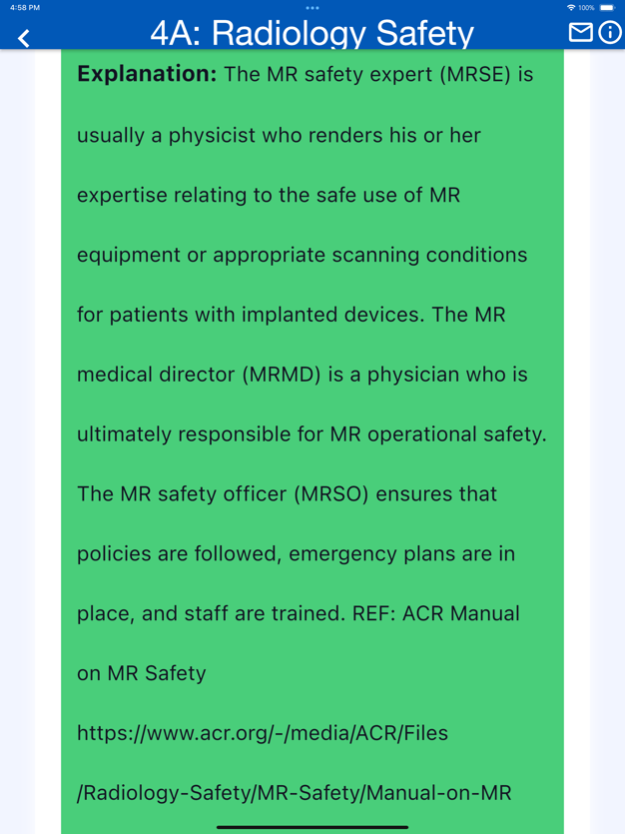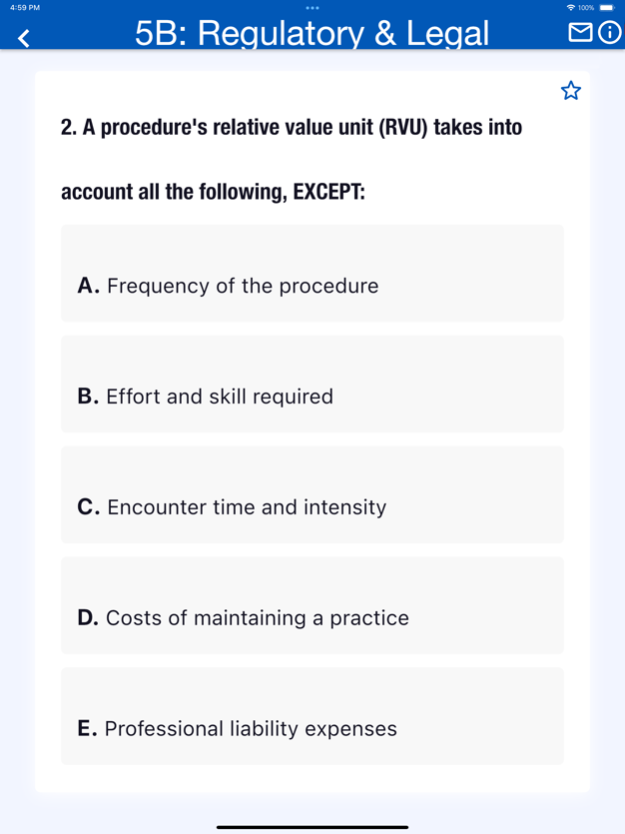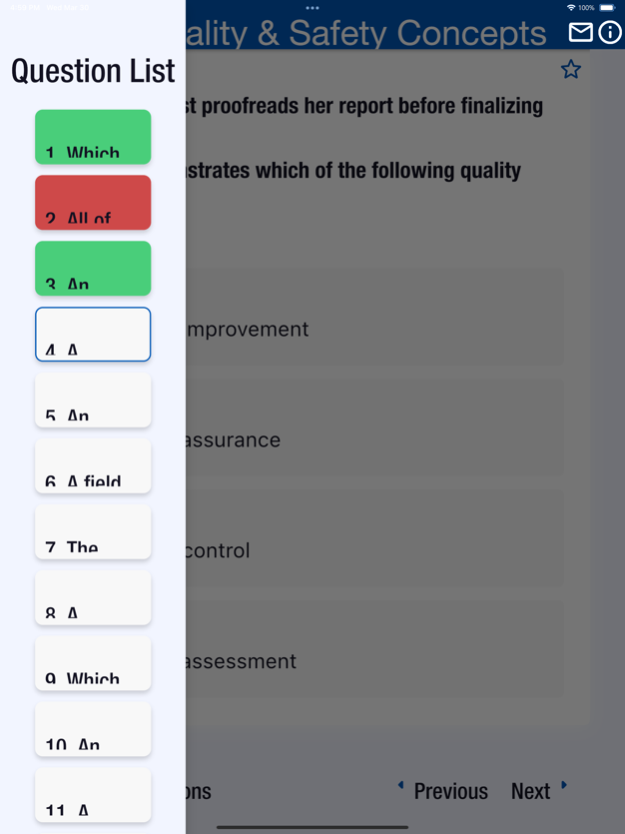NIS QBank - Radiology Core
Paid Version
Publisher Description
**UPDATED FOR 2024!** NIS QBank is dedicated to optimizing your performance in Noninterpretive Skills on the ABR exams with quick and focused but high-yield questions.
Over 250 quick and focused but high-yield questions in a convenient review app. Test and optimize your retention with questions that thoroughly cover all content from the 2022 NIS Study Guide and other key references used to create ABR Core Exam questions.
NIS QBank aims to help you assess your knowledge of all testable NIS content in an active and time-efficient manner before you encounter it on the exam. In short, "don't miss freebies."
Questions are conveniently organized into sections that parallel the chapters of the NIS Study Guide. Clear explanations with references to key documents and guidelines are provided for every question.
Keep track of your progress with non-random questions or assess your knowledge with random questions. Bookmark any question to your "Favorites" so you can focus on the material you feel needs the most attention.
About NIS QBank - Radiology Core
NIS QBank - Radiology Core is a paid app for iOS published in the Health & Nutrition list of apps, part of Home & Hobby.
The company that develops NIS QBank - Radiology Core is Kapil Wattamwar. The latest version released by its developer is 1.0.
To install NIS QBank - Radiology Core on your iOS device, just click the green Continue To App button above to start the installation process. The app is listed on our website since 2024-04-29 and was downloaded 1 times. We have already checked if the download link is safe, however for your own protection we recommend that you scan the downloaded app with your antivirus. Your antivirus may detect the NIS QBank - Radiology Core as malware if the download link is broken.
How to install NIS QBank - Radiology Core on your iOS device:
- Click on the Continue To App button on our website. This will redirect you to the App Store.
- Once the NIS QBank - Radiology Core is shown in the iTunes listing of your iOS device, you can start its download and installation. Tap on the GET button to the right of the app to start downloading it.
- If you are not logged-in the iOS appstore app, you'll be prompted for your your Apple ID and/or password.
- After NIS QBank - Radiology Core is downloaded, you'll see an INSTALL button to the right. Tap on it to start the actual installation of the iOS app.
- Once installation is finished you can tap on the OPEN button to start it. Its icon will also be added to your device home screen.